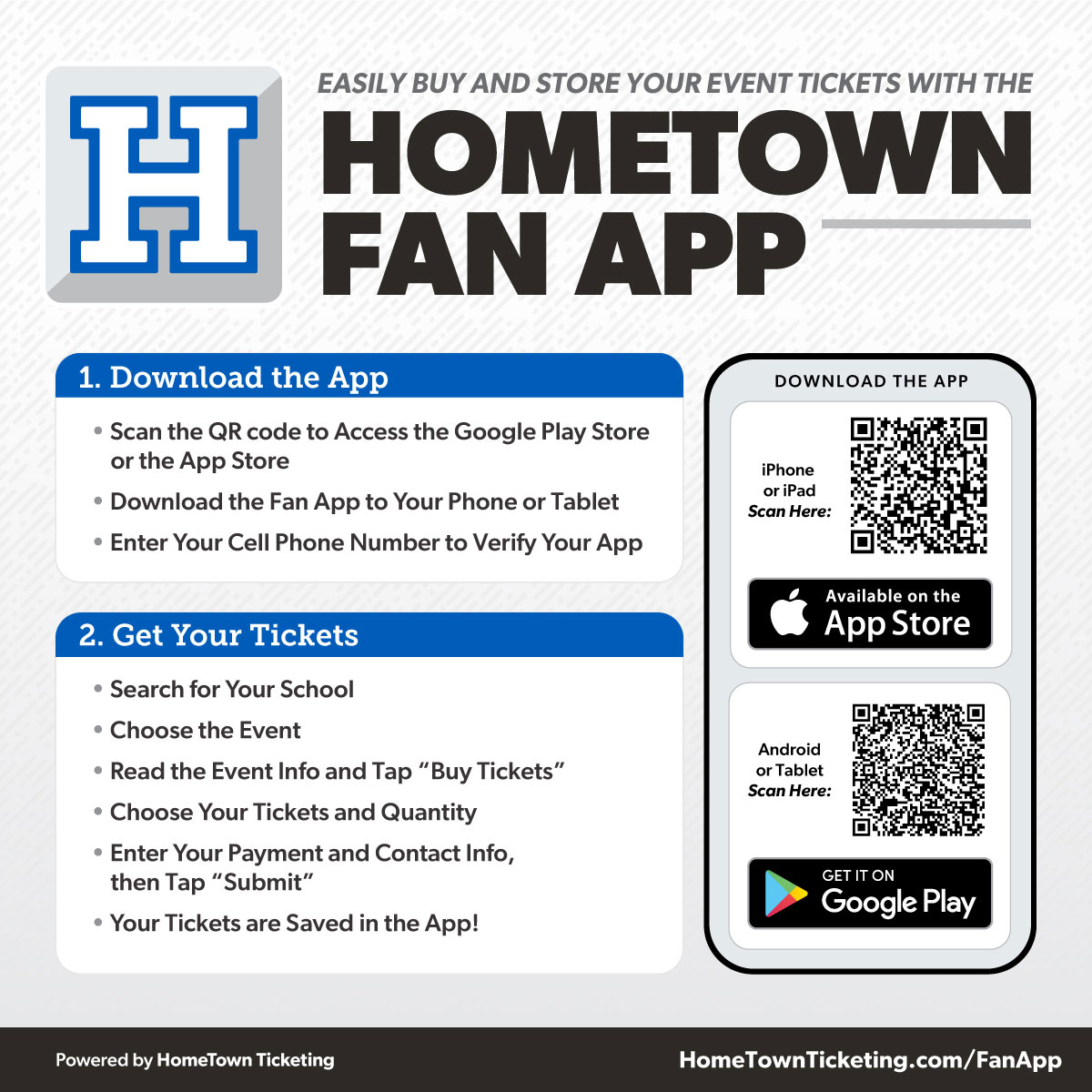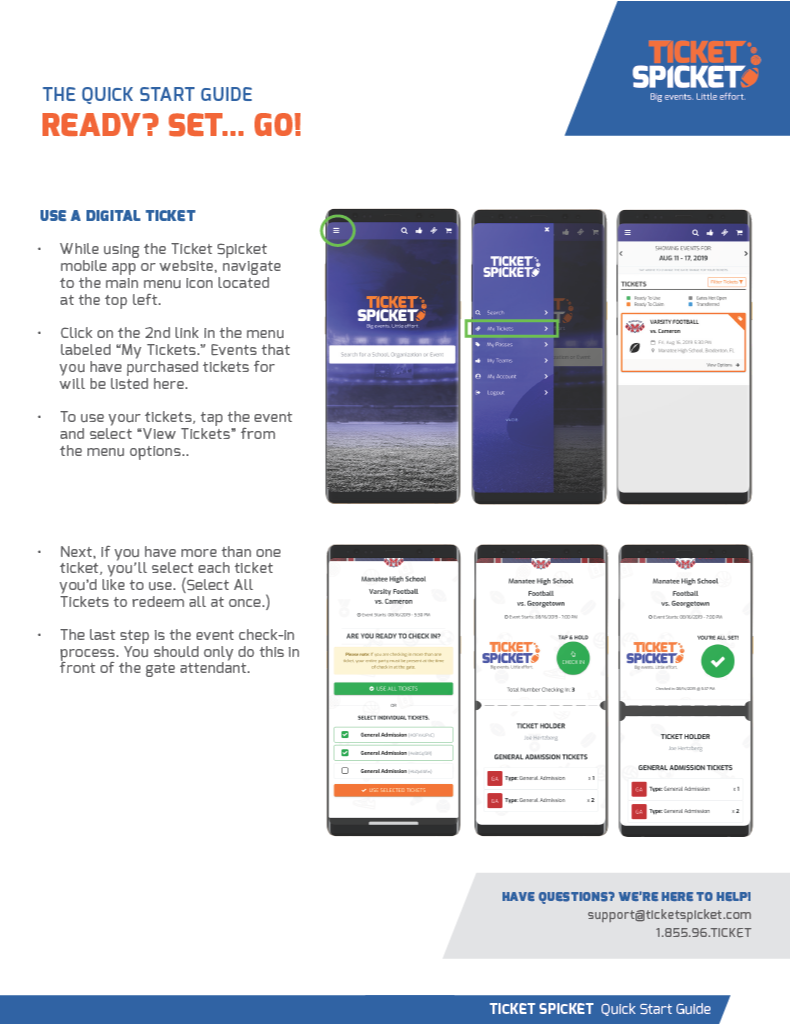Sports
Burkburnett High School Sports
Burkburnett Middle School Sports
Facilities
Burkburnett ISD is proud to offer both online and cash ticket purchase options. We will always accept cash at the gate, but to make it more convenient for our fans we have added an online ticket option. To purchase a ticket you have two options. You can purchase your ticket in advance using the QR code below. Just scan or click and it will take you to our online ticket site. You can purchase game tickets starting the Monday the week of the event. The other option is to use our quick QR code at the gate. You will scan a QR code at the gate when you enter the game with your smartphone.